Updated:2025-03-13
Views:1878
 WeChat
WeChat
 QQ
QQ
 Online Service
Online Service
 User's Manual
User's Manual
23mm x 23mm imager format
Highest resolution
CMOS, Global shutter
44.6 dB true dynamic resolution
GigE APS-H CMOS Global shutter Camera with BeamGage
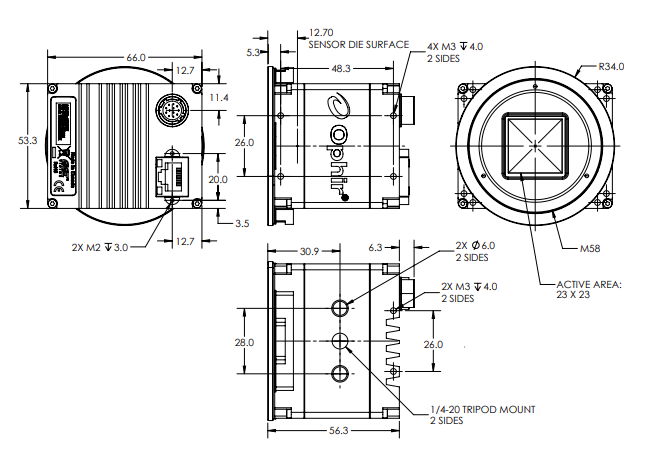
| Wavelengths | 340-1100nm |
| Beam Sizes | 45μm - 23mm |
| Interface | GigE |
| Sensor Type | CMOS, Global shutter |
| Compatible Light Sources | CW, Pulsed |
| Active Area | 23mm x 23mm |
| Elements | 5120 x 5120 |
| Effective Pixel Pitch | 4.5μm |
| Dynamic Range | 44.6 dB |
| Frame Rate at Full Resolution | 4.5 fps (10 bit mode) |
| Compliance | CE, UKCA, China RoHS |
What is the distance from the front of the camera to the sensor?The distance from the front of the camera to the sensor is nominally 12.7mm, not including the SM2 adapter.
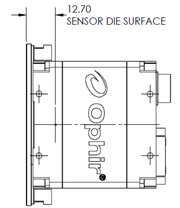
What is the saturation level of the SP504S camera?The saturation intensity for the SP504S is 1.68 mW/cm² at 633nm.
At what wavelengths is the SP504S most responsive?
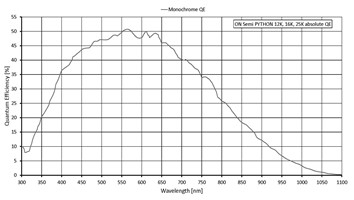
What is the frame rate of the SP504S?4.5 Frames/second
What beam sizes can I measure with the SP504S?45 µm – 23 mm
The accurate beam size minimum is derived by the pixel size of the camera. In order to get an accurate measurement, there must be enough coverage of pixels to ensure that illuminating another pixel will not over exaggerate the beam size.
My laptop will not connect to the SP504S while connected to its docking station.Many laptops disable the GigE port on the computer when docked. Try using the port on the docking station. All GigE ports used to connect to the SP504S need to be configured according to the Ethernet Configuration for Ophir-Spiricon GigEVision Products document.
Why is the SP504S frame rate degrading over time?If the SP504S is used on a NIC that is not properly configured or does not fully support Gigabit Ethernet speeds, over time the camera frame rate may degrade or stop altogether. Ensure that the NIC driver properties have been optimized according to the Ethernet Configuration for Ophir-Spiricon GigEVision Products document. If the degrading frame rates continue, the camera must be power cycled in order to restore operation.
Customer Service QQ
Customer Hotline:
Technical Supports